As we all know, an antenna is a great way to get network TV channels for free, but there are some limitations including:
- No ability to record, go back, replay or pause live TV.
- The antenna needs to be physically connected to the TV with a coax cable.
- Sometimes, the placement of the antenna doesn’t get the best reception.
- Splitters and coax cables must be used to connect an antenna to multiple TVs in your house.
- It does not come with a channel guide.

Want a better, smarter experience with your antenna? Tablo solves for the above limitations of just using an antenna by itself:
- Tablo’s built in storage lets you record, go back and pause your favorite shows so you never miss a thing.
- You can wirelessly send the antenna signal from a single TV antenna to any screen in your home (like a TV, laptop or smartphone).
- Since you don’t have to directly plug the antenna into your TV, you can place your antenna and Tablo where you get the best reception & signal strength in your home.
- You can use Tablo’s channel guide to see what’s on now or later.
For the two-tuner device mentioned in this review, you can watch or record up to two shows at the same time. If you want to record even more content, Tablo does make a four-tuner, which lets you watch or record up to four shows at once.
How Tablo Connects To Your TV
This particular Tablo model is a wireless tuner. It does not connect directly to your TV. Rather, it connects to your home’s internet service and can be accessed on multiple TVs or devices in your house. If your TVs are not smart TVs with Wi-Fi capabilities, you can use a streaming device like a Roku or Amazon Firestick to connect your TV to Tablo.
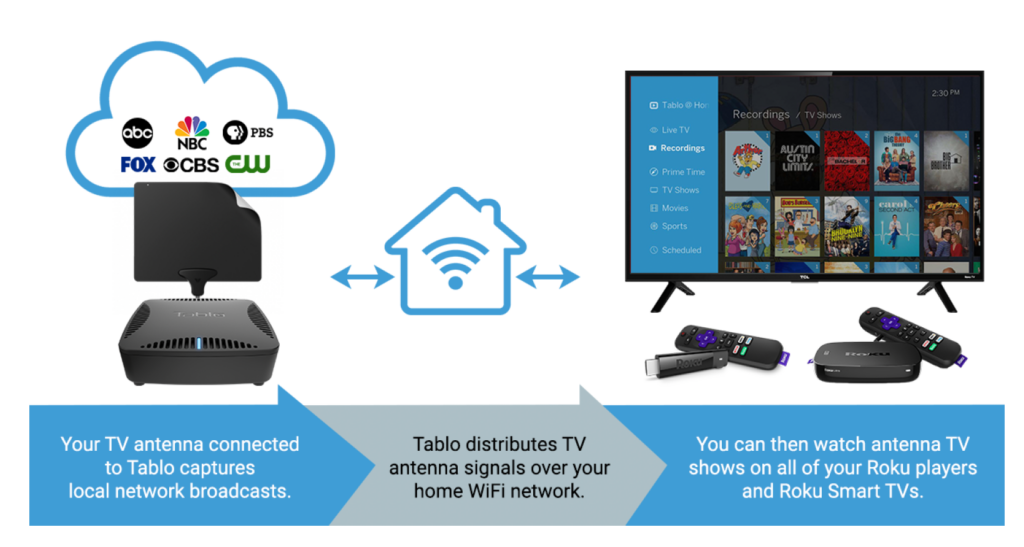
Setting Up Your Tablo
Setting up Tablo is very easy. First, connect the Tablo to your antenna and plug it in. Next, download the Tablo app on a smartphone. Follow the step-by-step instructions to complete the setup.

After that, download the Tablo app on your Smart TV, streaming device like a Roku, Amazon Firestick, or other device. The app should automatically recognize Tablo on your home’s internet service.
About The Channel Guide On Tablo
Below is the main screen on the Tablo app. Under live TV you’ll find a guide with all of your local channels and what programs are shown on it. A 24-hour channel guide is included for free with the Tablo and you can upgrade to a 14-day guide for a few bucks a month. You can navigate through the guide to either watch the channels live or schedule a recording. You can watch or record up to two channels at once.
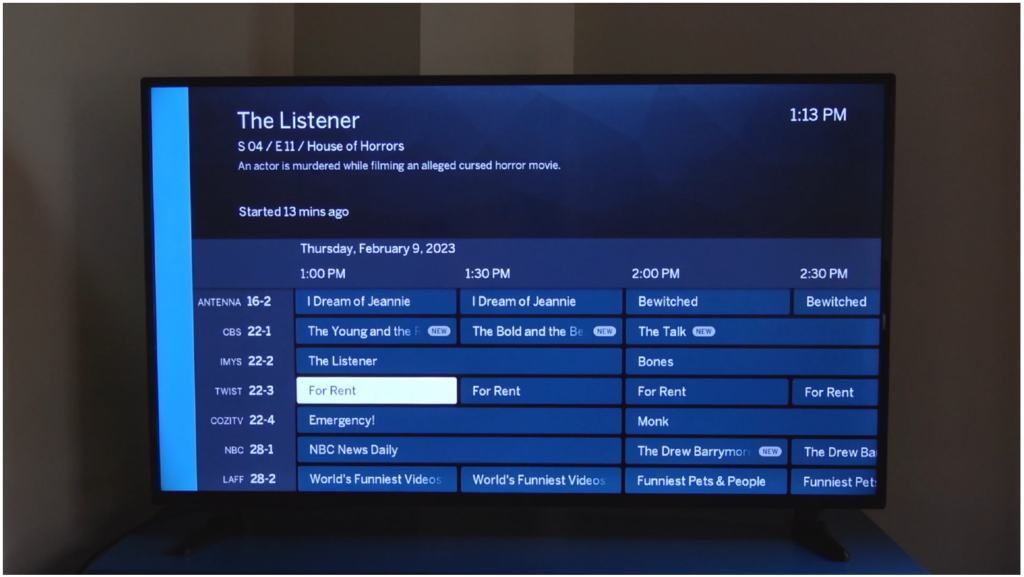
Recording Shows On Tablo
If you click on go to show, you’ll see some advanced recording options including whether to record all episodes, just new episodes, start the recording early or use the “extend live” feature. This automatically adds 50% of the scheduled runtime to recordings of events marked live (like sports and series finales) so you don’t have to worry about missing the end of the game or a cliffhanger. You’re also able to time shift on any channel even if you did not record it. Pause, go back, and fast forward live TV.

Under the recordings tab is where you can access all of your recordings and play them as you wish. Other tabs include categories of TV programs you can look up, including prime time specials, TV shows, movies, and sports. This is great if you’re not sure what channel a certain program airs on.
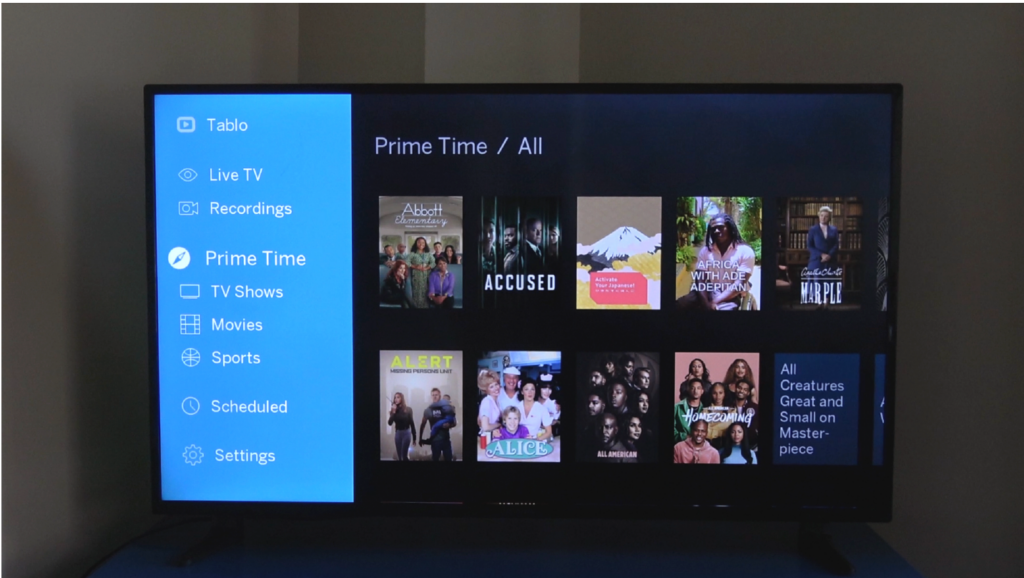
Tablo devices work well as a wireless tuner and over-the-air recording device. I would recommend this for anyone who uses an antenna for local and network channels. The ability to watch TV on your own time is very convenient. You can also save time by skipping past commercials on recorded shows!




