
Get the most channels for free!
How To Perform A TV Channel Rescan
It’s recommended you run a rescan on your TV every three to four months to help ensure you get the most channels for free. Follow these simple steps to complete a rescan of your TV.

Press the Menu button on your Converter Box, Digital TV, or remote.
Go to Setup or Settings.
Go to Installation, or System, or Channels.
Go to Scan Channels, Program Channels, Auto-Scan, Auto-Program or Auto-Tuning.
Press Select, or Enter, or OK to scan.
When You Need To Double Rescan
If you’re not getting all the channels you think you should be getting, sometimes a double rescan is needed to clear the memory of your digital TV or converter box. Here is how you achieve a double rescan:
- Disconnect the antenna from the Converter Box or Digital TV.
- Rescan without the antenna connected. As with any scan, follow the on-screen instructions or owner’s manual for your device.
- Unplug the Converter Box or Digital TV from the electrical outlet for one minute.
- Reconnect the antenna to the Converter Box or Digital TV and plug the unit into the electrical outlet.
- Rescan the Converter Box or Digital TV one more time.
See How Many Channels Are Available In Your Area
Enter your address below and get a listing of all the channels you get for free with just an antenna.
Please select address from the drop down list below.
Tip: Start typing your address and then select as the list appears.
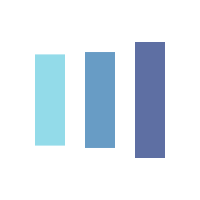
Your Station Guide
Just Some of the Shows You Get Free
Enhance Your TV Antenna With Tablo.

Pairing a TabloTV device with an antenna lets you watch, pause, record and replay live network TV on compatible smart devices in your home. Plus, get an additional 60+ free streaming channels through the TabloTV app.
Get in the know

Who can install an antenna for me?
While most indoor antennas come in easy-to-assemble kits and don’t

How to scan and rescan for channels to watch free over-the-air TV
Realizing you can watch dozens of TV channels — including
10 ways to improve OTA antenna reception
If your over-the-air (OTA) antenna is set up but you

What is over-the-air TV?
Over-the-air television, or OTA, was the first type of television

Our Antenna Recommendations
If you’re not getting as many channels as you expected and you know your antenna is installed correctly, you might not have the right antenna for your home.
Stay In The Loop
Sign up for our newsletter to learn more about over-the-air free TV including discounts, exclusive content and tips and tricks to make the most out of your TV experience.

