Living in a rural area and in the 21st century often doesn’t mix. If you live somewhere rural, whether it’s near woods or simply in an area without a lot of businesses or other homes nearby, everything from internet to cell service and television reception can sometimes not work as well as you’d like.
If you use an over-the-air (OTA) antenna to pick up free television, you may have found that sometimes has issues. If you live in a rural area and are considering an antenna or have one and are looking for help, here are some tips on the best antennas for rural areas, how to get better reception and how to deal with common antenna problems.
Best TV Antennas For Rural Areas
If you don’t have an antenna yet, you should consider purchasing one. Not only are quality antennas quite affordable, but once it’s installed, you will be able to watch TV for free.
You will want to make sure you have the best type of antenna for where you live. The main things to remember when buying an antenna for a rural area is how much range it has (ie: how many miles away can a signal be for the antenna to pick it up), where you want to put it (on a tree, roof or attic) and, of course, your price range. You will need a longer-range antenna than someone who does not live in a rural area, so make sure you don’t simply buy one with good reviews, as some only reach as far as 30 miles.
I first tried multiple indoor antennas on a window near my television and they did not work at all. I got no channels whatsoever with the indoor antenna, so I personally do not recommend them for rural areas. I have since moved to this $40 Vansky Outdoor Amplified Digital HDTV Antenna from Amazon. It has a 150-mile range, which is enough for us on most days, but may not be enough for if you live in an even more remote area or further away from the transmitters of the stations you’re trying to receive.
If you want your antenna on a rooftop or attic, Antennas Gurus recommend this Channel Master EXTREMEtenna, which is multi-directional, has an 80-mile range and supports uncompressed 1080i HDTV broadcasts. Priced at $169, it has a rating of 4.5 stars with more than 2,000 reviews.
If you need a longer-range antenna, this FiveStar Outdoor HD TV Antenna has a range of 200 miles and motorized 360-degree rotation. Priced at $71.95, it also has UHF/VHF/FM Radio and infrared remote control. It includes a built-in LTE filter, which removes the interference caused by 4G phone signals and supports 4K HD TV.

Common Antenna Problems In Rural Areas
If you had issues with your television before because of where you live, you may also need to troubleshoot your antenna to get the best reception. While antennas can still have issues as a satellite dish would, it’s not nearly as frustrating because you’re not paying a monthly fee. You can also work on your antenna yourself, moving it around or trying troubleshooting tips without having to call a company for help.
Those of us in rural areas likely all experience the same problem with antennas: weak signals due to hills, wooded areas or simply being far away from transmitters. Regardless of the reason for your weak signal, after choosing the correct antenna for your area, the best solution is to purchase a signal booster, like this Winegard LNA-200 Boost XT HDTV Preamplifier for $41.
According to Denny’s TV Antenna Service, signal amplification boosts the signal the antenna is producing to compensate for signal loss by getting the signal from the antenna to the TV. Called “signal attenuation,” this includes the length of coax cable between the antenna and TV and signal splitters.
Signal splitters are used to distribute the signal to multiple TVs. If you only have one television you want the antenna to work with, you do not need a splitter. If you do need a splitter, it is best to have one signal distribution center where all cables come together with one signal splitter instead of running cables from one signal splitter to another.
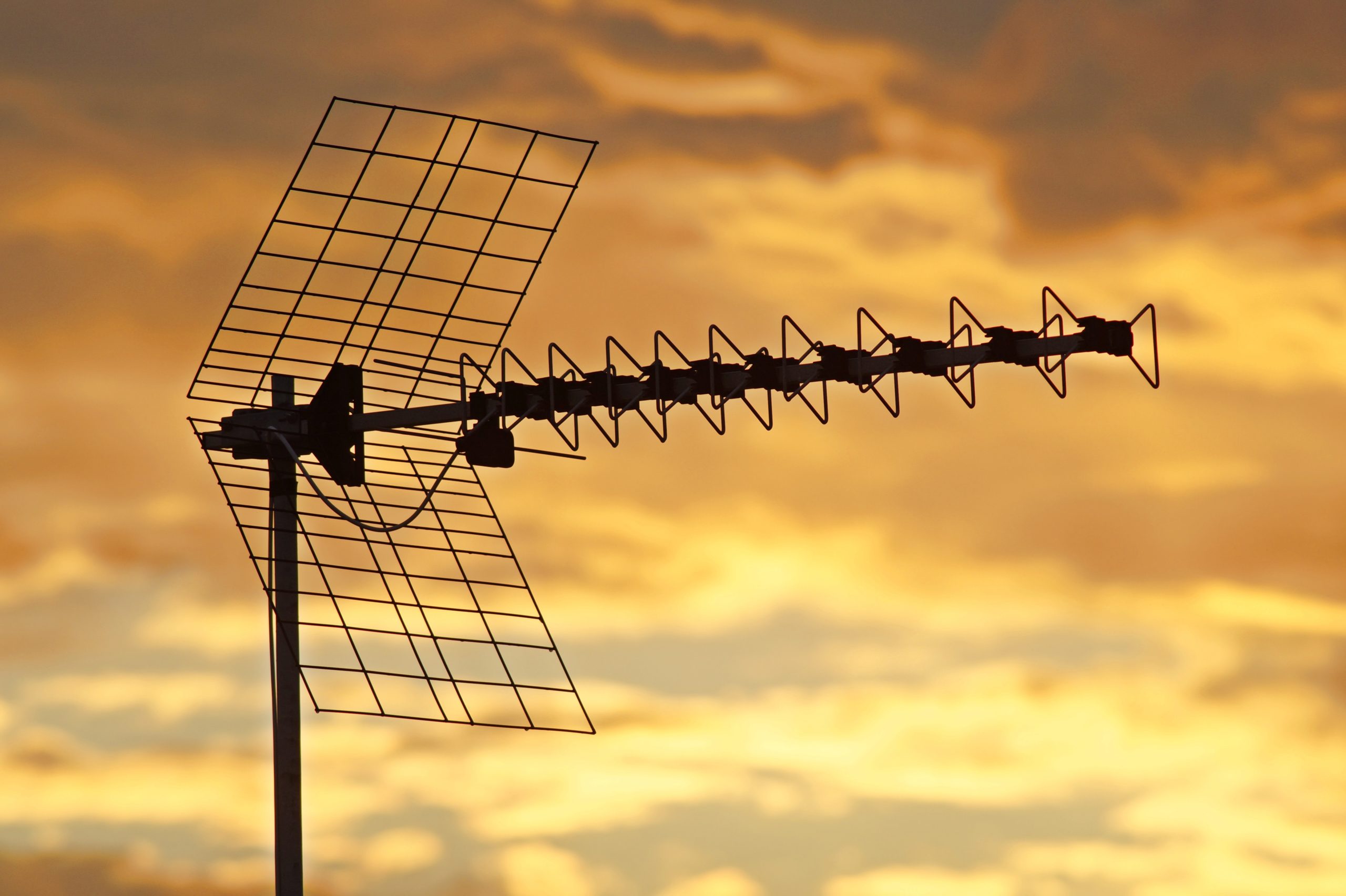
Get Better Reception
Once you’ve chosen an antenna, or if you have one and are having issues, you’ll want to make sure you get the best reception possible.
First things first, make sure your antenna is installed as high as possible (a tall tree or your roof, for example) and not blocked by tree branches. If you are using an indoor or attic antenna, keep in mind that the materials your house is made of (like stucco, concrete, aluminum siding and metal roofs) may also affect reception, so if that is the case, a tree is your best bet.
You should also make sure the antenna is pointing in the direction of the majority of major broadcasters in your area (ie: ABC, NBC, CBS, etc.) by using AntennaWeb or TV Fool to figure out where your broadcast signals are coming from. Do not be surprised if not all signals are in the same direction and if the signal comes from the opposite direction of where you know the station is located. I used to work in TV news and the broadcast signal for our station (which is what viewers use for antennas) was nowhere near the actual station location, which can be frustrating if you did not know that.
If you’re still having issues, try replacing the coaxial cable. The website Over the Air Digital TV suggests a more efficient and better isolated RG-6 cable. Some antennas come with a cable, so check to see if the one you are using is an RG-59 cable. If it is, a better-shielded cable like RG-6 will help with electromagnetic interference and signal noise.
You may have to move and adjust the position of your antenna multiple times and re-scan for channels until you get the best signal.

Living in a rural area does not mean you can’t watch your favorite television shows for free, but you may have to do a bit of research and take some time to make your antenna work. Hopefully, these tips will help you successfully enjoy free over-the-air (OTA) television!




