Antennas allow you to watch several channels, often in full high-definition clarity. Outdoor TV antennas require a little more effort than the indoor variety. Luckily, both types of antenna installation are easy and don’t require any additional expertise.
Step No 1: Round Up Your Supplies
When you’re ready to go about your outdoor antenna installation, your first step should be to make sure you have all the proper equipment at the ready. There’s nothing more frustrating than realizing you are missing an item in the middle of a project.
Here are the items you may need for a complete installation of your outdoor TV antenna.
- Antenna mast, pole, base, wall bracket, or chimney mount strap (to secure your antenna to the top or side of the house)
- Guy wires and u-bolts (to secure the antenna to the base or mast)
- Coaxial cable and fittings
- A rotator, second antenna or signal booster, if you’re planning on using one
- Sealant (to plug up holes)
- Compass (to make sure your antenna points at towers)
- Level tool
- Ladder
- Screwdriver
- Power drill
- Adjustable wrench
- Roofing screws
Each outdoor TV antenna installation is slightly different, so you may not need all these items — or you may need extra of some things, like coaxial cable, to run a line further than anticipated. At a basic level, you’ll also need a television with either a digital tuner or the required coaxial cable inputs.
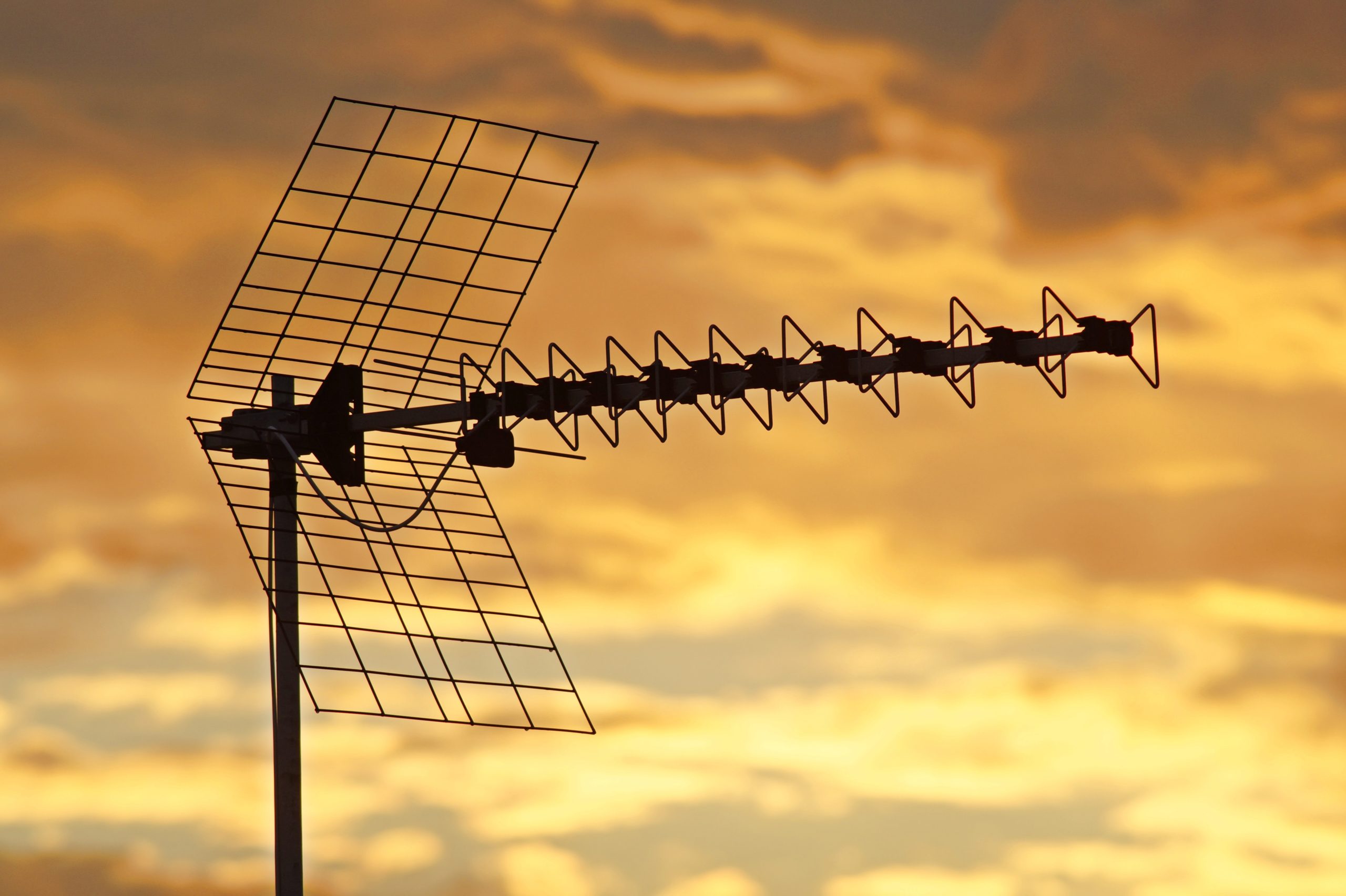
Step No. 2: Set Up Your TV And Check The Reception
Unbox your antenna, which should come with its own mounting hardware. If yours doesn’t come assembled, you’ll want to put it together first. Then connect your TV and your antenna using your coaxial cable. You can plug it into the “Antenna/Cable” outlet on your TV, or you may need to use a digital tuner to connect your antenna with your television. Turn on your TV to make sure it works before you take it outside. Use your tuner or antenna’s “Settings” menu to search for available channels with your TV.

Step No. 3: Determine Where To Install Your Antenna
Outdoor antenna installation is all about location, location, location. Choosing the best spot to mount it will make a big difference in how many channels you receive and the quality of the picture. Follow the steps in your instruction manual and use these tips to help:
- Point your antenna toward your closest transmission towers. Resources like AntennaWeb.org, RabbitEars.info and the RCA Signal Finder app can help you determine where they are.
- Go high if you can: 10-20 feet off the ground is recommended. Do your best to avoid obstructions such as tall buildings, forests or hills, which can weaken signals.
- To receive the best reception, you should point your antenna, even if it’s multi-directional, at the source of the TV signal.
- Think about how your antenna will look and how it will affect your home’s curb appeal. Antennas come in all shapes and sizes, but where they’re placed also affects the way your house looks.
- Do you have an HOA? If so, consult your rulebook first. While the Federal Communications Commission bars local homeowner’s associations from preventing the installation of antennas for OTA use, they may be able to place limits on location based on concerns such as safety or common area allocation.
If possible, choose a location that won’t require your coaxial cable to bend or make sharp turns. Since you’ll need to run the cable from your antenna to your TV, installation may require drilling holes and pulling it through walls and ceilings, which is important to keep in mind.

Tips For Improving Reception
If you know you have a clear line of sight to your broadcast towers but still aren’t receiving the best reception, it might be due to the distance between your antenna, tuner and TV, especially if you’re using a splitter. Antennas Direct estimates that if your coaxial cable is more than 100 feet long, a third of the signal might get lost before it even reaches your TV! Purchasing an amplifier can help remedy this.
Of course, if you’re not handy at all or any of the above steps feel like they’re outside your expertise, you can always hire a professional to help you.




