Watching free over-the-air (OTA) TV doesn’t necessarily mean you have to give up watching shows and movies on televisions all throughout your home. Of course, your TVs won’t automatically pick up programming if they are not connected to the antenna. However, a few methods allow you to set up your over-the-air viewing on all the televisions in your home.
Discover how you can use multiple antennas, antenna splitters or wireless tuners to watch over-the-air broadcasts on several TVs. Finding out how each setup works, considering the advantages or downsides of each method, and learning the details and prices for products you can purchase can help you determine which approach best suits your unique situation and your budget.
Multiple Antennas
Perhaps the most logical and straightforward method is to install multiple antennas. This is just as it sounds: Purchase as many indoor or outdoor antennas as you have televisions, install them in or outside of your home and connect each one to its own TV. If you happen to have several antennas or find a deal that you cannot pass up, this option could work for you. Of course, as with any method, this approach has unique pros and cons.

Pros:
- Installing multiple antennas can be easy, especially if you are using indoor antennas.
- Again, if you use indoor antennas, they tend to be reasonably affordable.
- There is no need to run wires throughout your home or consider the logistics of connecting multiple TVs on different levels.
Cons:
- If you have more than two televisions, the cost could add up.
- Some of your TVs might be located in an area where an antenna cannot get good reception.
- Since housing materials can block antenna signals, TVs in out-of-the-way locations, such as a basement or near the center of your home, might not get good reception from their antennas.
Antenna Splitters
As the name suggests, an antenna splitter allows you to supply the signal to multiple TVs from a single antenna. However, not all splitters are equal. First, there are two types of splitters: Powered and passive.
A passive splitter is a simple passthrough. When you connect the coaxial cable from the antenna to the input connector on the splitter, you can connect two or more cables from the output connectors to different televisions.
While they also have input and output connectors, powered antenna splitters are connected to a power source. Typically, they include a power cord that you plug into an outlet. In addition, many powered antenna splitters are also signal boosters. When you use a splitter, the signal may be degraded, so a booster can help to compensate.
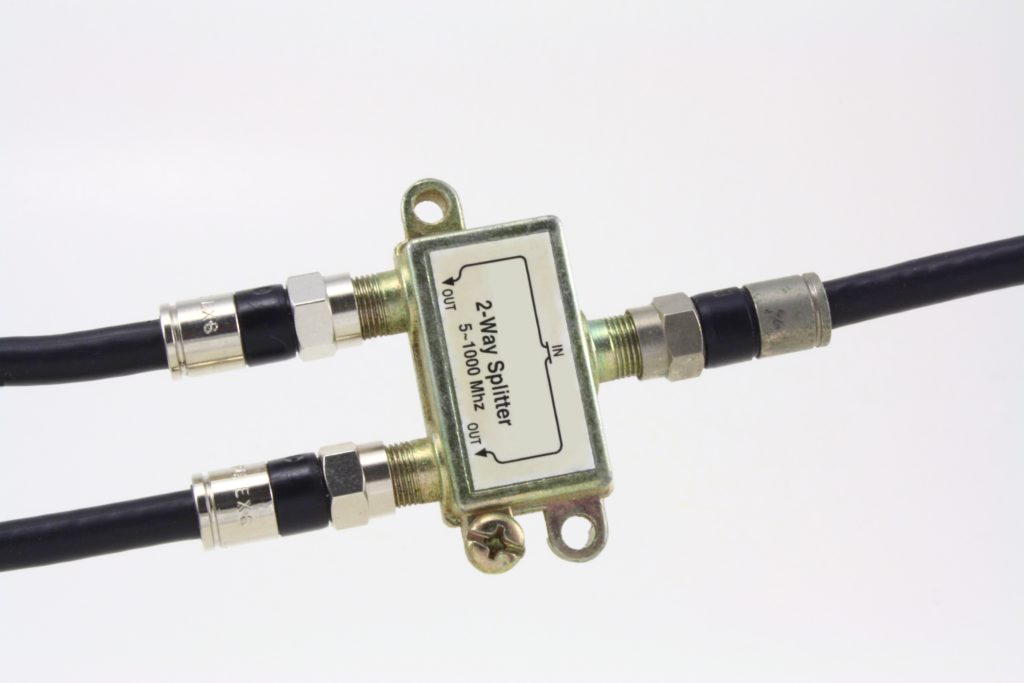
Powered splitters come in different strengths. Look and make sure you’re not buying something marked as “high gain” unless you need a high gain amplifier and vice-versa for low gain. In addition, splitters have a frequency rating displayed in megahertz (MHz). The highest TV frequency is transmitted at less than 1000 MHz in the United States, so choosing a splitter rated for 1000 MHz is advised.
It is essential that you purchase a splitter that can handle all the TVs you want to connect to the antenna rather than connecting multiple splitters. For example, if you have four televisions, buy a four-way splitter rather than combining two two-way splitters. If you connect two splitters, the TVs connected to the second splitter will receive minimal signal strength.
Pros:
- Spitters are affordable and straightforward to install.
- Only one antenna is required.
- Splitters support optimal antenna placement.
- You can connect two to eight televisions and watch live over-the-air broadcasts simultaneously, provided you have strong signals and the right equipment.
Cons:
- Don’t always work well with indoor antennas.
- Can cause signal degradation.
- Powered splitters must be installed near an electrical outlet.
Following are several examples of passive and powered splitters.
Antennas Direct 4-Port TV Distribution Amplifier
This four-output distribution amplifier can help overcome signal loss and can be split to four TVs. The splitter is weatherproof, so it can be used indoors or out, although the power supply must be used indoors. The power supply and a three-foot coaxial cable are included.
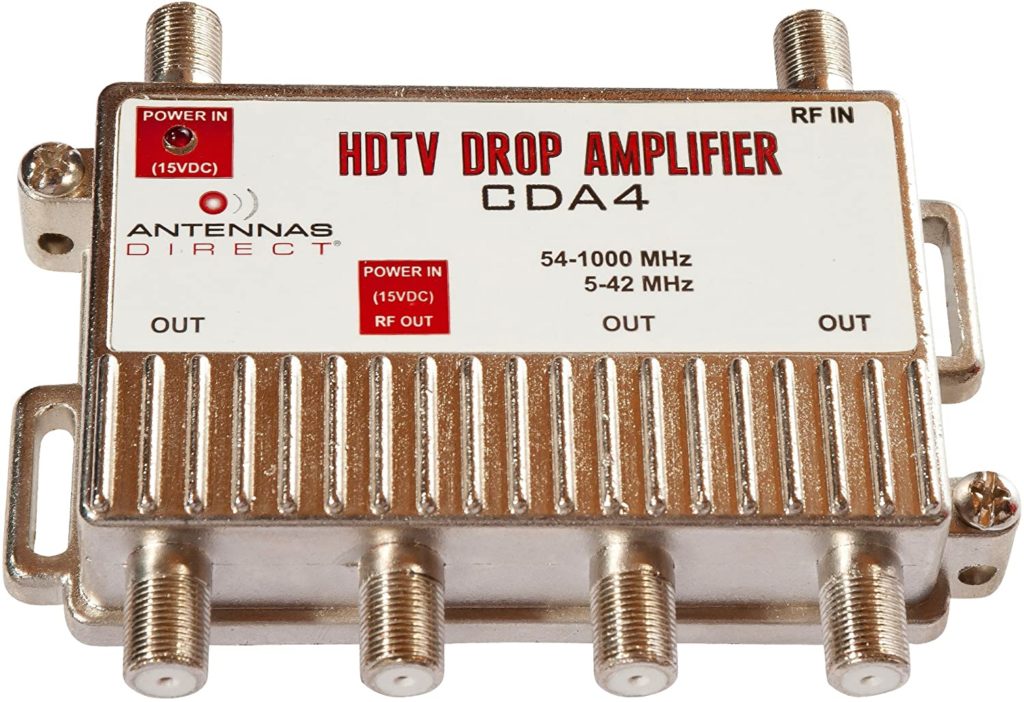
KELIIYO 2 Way Coaxial Cable Splitter
This passive 2.5 GHz coax splitter distributes a single coax line into two lines. In addition, the splitter has an internal circuit board, which can decrease digital noise and increase signal quality. The brand also offers three-way, four-way and eight-way splitters to connect up to eight televisions.

GE 4-Way TV Antenna Amplifier Splitter
This four-way splitter is also a signal booster that minimizes reception dropouts. It includes an AC power adapter and is fully 1080p HD compatible. In addition, the low-noise amplifier minimizes drops in reception.

Channel Master Ultra Mini 2 TV Antenna Amplifier
The Ultra Mini 2 distribution amplifier has two output ports and boosts TV signal strength for distribution throughout the home. It is compatible with all antennas, and its small size is ideal for small spaces.

An amplifier may be necessary, as well. Just as there are two types of splitters, there are two kinds of amplifiers. A preamplifier is connected between the antenna and the splitter. It is typically attached to the mast of an outdoor antenna, so the signal is amplified at its most powerful point. A distribution amplifier is mounted indoors and frequently used when supplying a signal to multiple TVs.
Wireless Tuners
Network-based tuners are another way to connect multiple televisions to a single antenna. After installing the antenna (and, possibly, a preamplifier), connect the tuner to the antenna with a coaxial cable. You will also connect it to your router, either using a cable or over the Wi-Fi network depending on the device. Then, you can connect the tuner to multiple smart TVs or TVs with streaming devices installed, such as a Roku or Fire TV Stick.
Pros:
- Only one antenna is required.
- Some tuners have other capabilities, such as DVR or channel guides.
- Tuners are compatible with indoor and outdoor antennas.
- Easy to install with fewer wires than other options.
- Enables you to combine OTA and streaming programming if desired.
Cons:
- High-speed internet and a robust Wi-Fi network are necessary to connect multiple TVs, especially when other wireless devices are used.
- Tuners may require the purchase of streaming devices.
- They can cause a lag in live broadcasts.
- The number of televisions you can connect depends on the tuner’s capabilities.
Following are several examples of wireless TV tuners.
Fire TV Recast is a tuner and a DVR with no monthly fees. You can store up to 75 hours of programming and use voice commands with an Alexa-enabled device. Recast is available in a 2-tuner and 4-tuner model.
Starting at $229.99 on Amazon.

Make your antenna smarter and give it the ability to wirelessly connect it to multiple devices in your home with devices like TabloTV. Tablo lets you keep the benefits of pay tv (record, pause and replay) and also provides a 14-day TV guide plus over 60 additional streaming channels (all for free). Here are the latest Tablo devices available today:
- Tablo 4th Generation OTA DVR (2-Tuner model, no antenna): Watch and record up to two shows/channels from your HDTV antenna simultaneously. Included with the one-time purchase is the ability to record up to 50 hours of shows, a 14-day TV guide and an additional 60+ free streaming channels through the TabloTV app. The purchase price is around $99 and you can buy on the TabloTV.com website, Amazon.com, Walmart.com and BestBuy (online or in store)
- Tablo Total System, 4th Generation OTA DVR (2-Tuner model, with antenna): Same bells and whistles as the above 4th gen model, plus a 35-mile indoor antenna is included in the package. The purchase price is around $109 and you can get it on the TabloTV.com website, Amazon.com, and HSN.com
- Tablo 4th Generation OTA DVR (4-Tuner model, no antenna): Same bells and whistles as the above 2-Tuner models, but you can watch and record up to four shows/channels at once. The purchase price is around $139 and you can currently buy the 4-Tuner on the TabloTV.com website and BestBuy (online or in store).
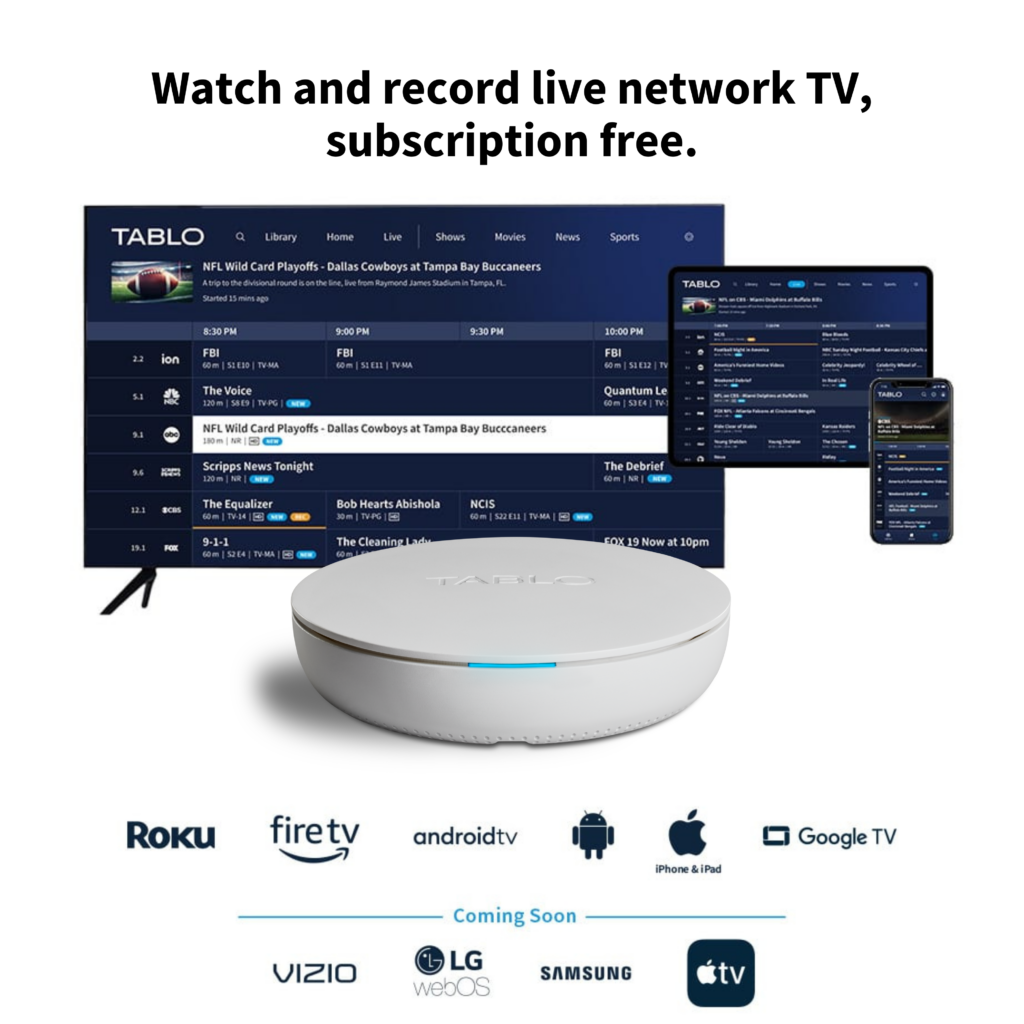
You can watch live TV on up to four devices simultaneously with this multi-room network tuner. You can also connect a USB hard drive and subscribe to the paid channel guide for DVR functionality, as well.

Whatever approach you take, considering your needs, location, home setup and budget will help you determine the best way to watch over-the-air TV on multiple televisions in your home.




