There are some common obstacles that can interfere with your over-the-air antenna reception, such as mountains, large buildings or being too far away from the broadcast tower. But if those don’t seem to be an issue and you are still struggling with fuzzy images, channels going in and out or other types of interference, it could be something you haven’t considered.
Following are several potential sources of OTA antenna interference as well as tips on how to resolve the issue.
Devices Around Your Home
You might be surprised to discover how many everyday objects in your house can interfere with OTA antenna reception. For instance, frozen images or intermittent audio can be caused by appliances and other devices in your home, like the washer and dryer, power tools or garage-door openers.

Once you determine which item is triggering the issue, check to make sure the device doesn’t have faulty wiring or other issues that need repair or replacement. If not, you can try to avoid using them while you’re watching television.
LED Lights
Some LED light bulbs can interfere with your television’s OTA reception. Interference can occur when an LED light bulb or globe, a ballast or a transformer is emitting electromagnetic energy. Controlled bursts of power called pulse width modulation are sometimes used to control the brightness of LED lighting. These pulses have a frequency that can interfere with broadcast transmissions and TV reception.

The easiest way to fix this issue is to replace the lights with name-brand, high-quality LEDs that meet all emission standards. Another option is to add an EMI filter, sometimes called ferrite beads or ferrite chokes, at the input/output of the transformer.
Using a Low-Quality Coaxial Cable
If you are using a flimsy coaxial cable (the cord that screws into your TV from an antenna or most cable boxes), or if your antenna has a low-quality cable built into, it could lead to problems with your reception.
“Many antennas come with a cheap RG59 coaxial cable that will kill your signal. The cables on many cheap flat antennas are also hair thin,” Tyler from the popular YouTube channel AntennaMan advised in the video you can view below about ways antenna users ruin their own reception.
He recommends choosing a high-quality flat antenna that comes with a better coax cable, such as the Channel Master Flatenna.
Using a Splitter
A splitter can be an excellent device for watching over-the-air TV on multiple televisions. However, when the TV signal is split, it degrades the signals that pass the splitter. This can lead to a snowy or grainy picture.
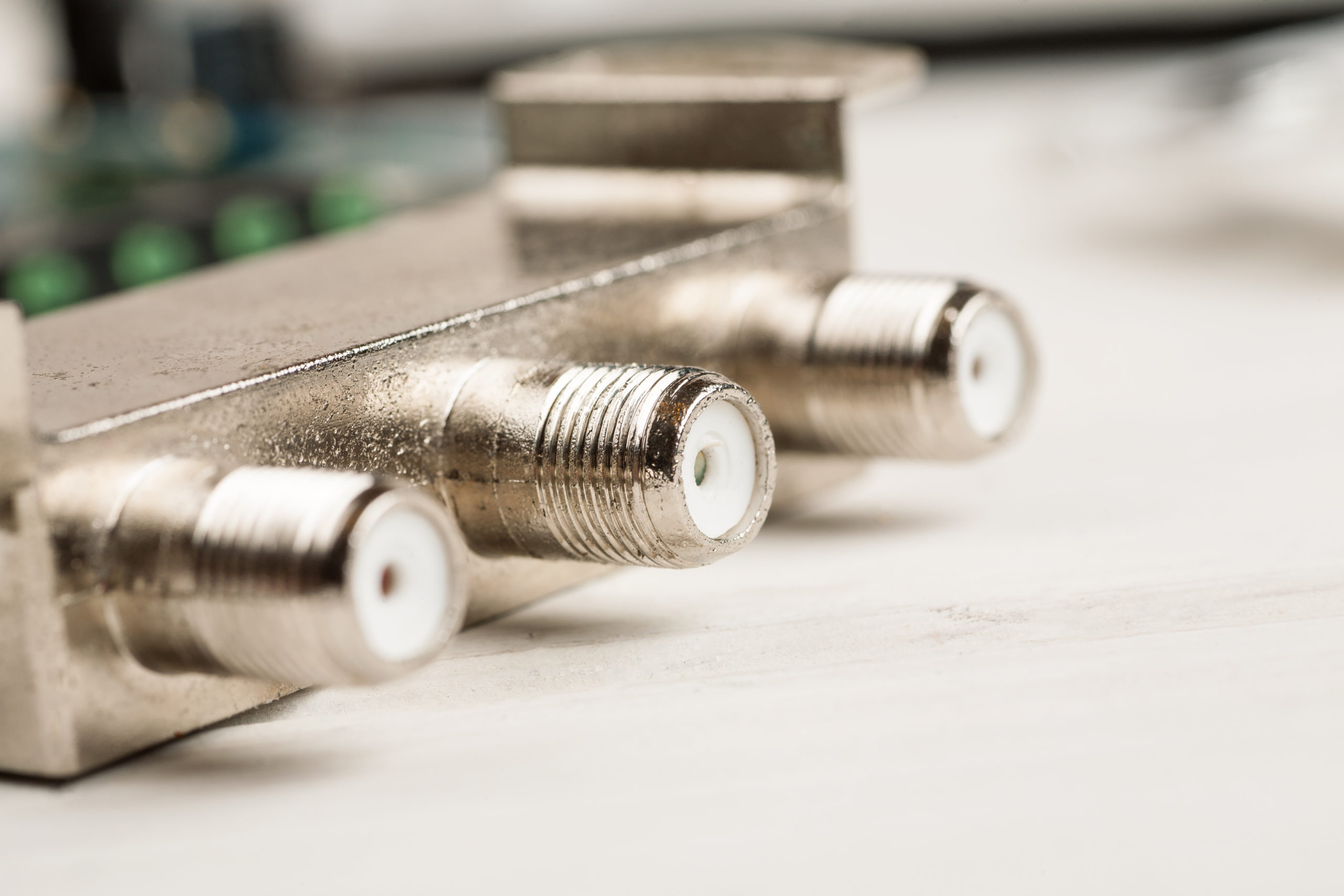
To resolve this issue, start by positioning antennas or other devices connected to the splitter as close to it as possible. Decreasing the length of cable used can improve signal quality by cutting down on how far the signal must go before it reaches your TV sets. Minimize the number of times a signal is split, as each split is almost like decreasing the signal power by half. Another option is to use a distribution amplifier to help compensate for the lost signal strength.
Not Having the Antenna in the Right Place
A choppy picture can be the result of multipath interference. That means that the broadcast signal is bouncing off multiple things before it reaches your antenna, which can cause the antenna to receive the same transmission multiple times. While the TV tuner attempts to obtain the right signal, you can be stuck with video that goes in and out.

Repositioning the antenna is the best way to correct this type of interference. Placing it as high as possible will help avoid bounced signals. If you aren’t able to install an outdoor or attic antenna, a window-mounted one might be your best bet.
Co-Channel Interference
If you are seeing a subpar picture with horizontal bars, lines, patterns or a flickering effect, you could be experiencing co-channel interference. Because frequency reuse can be necessary, broadcasts and networks in different locations can share common channels. If two broadcasters near you are doing this, co-channel interference can be an issue, especially in certain weather conditions.
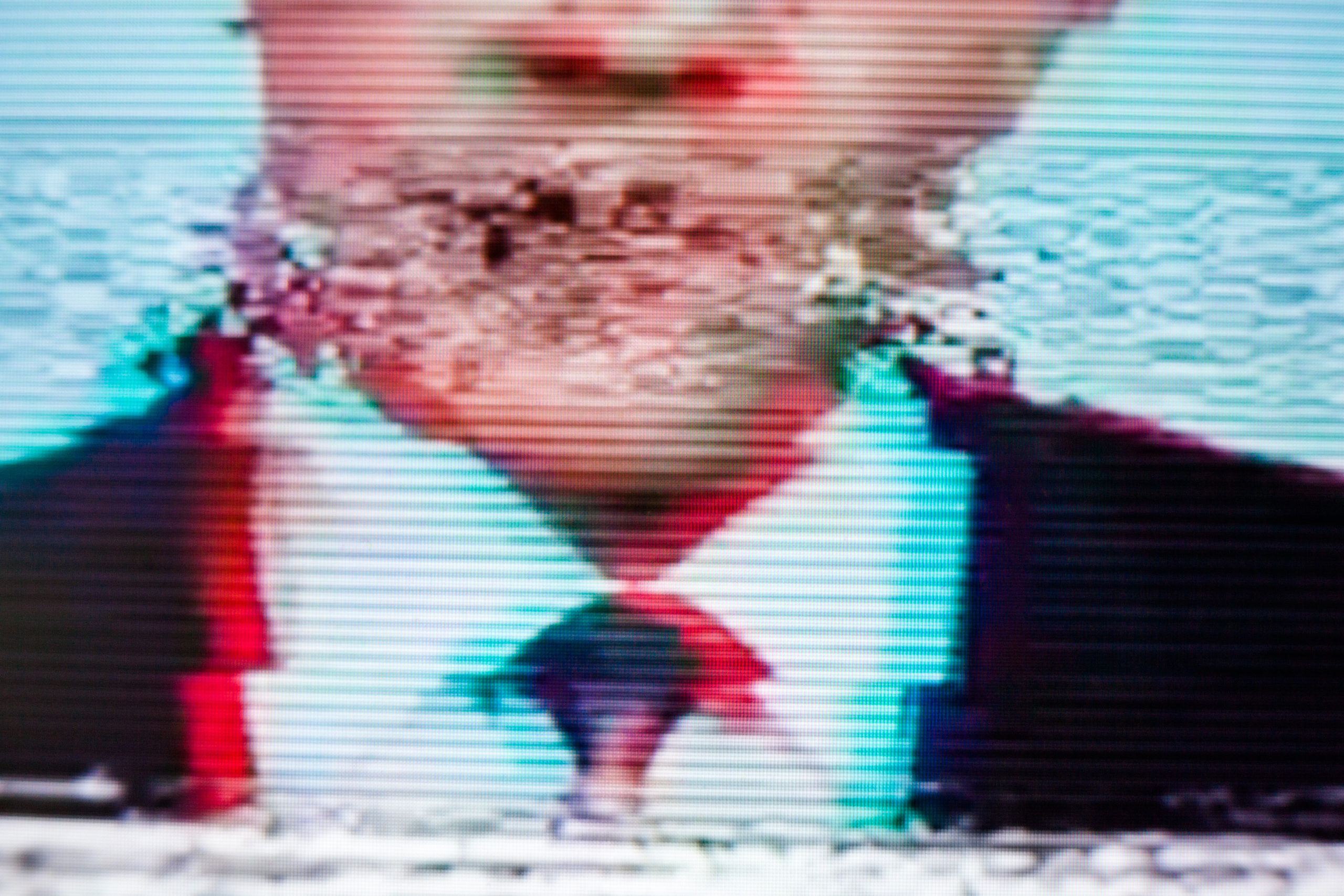
The best way to prevent co-channel interference is to use a strong, directional antenna. Position it with the stronger side toward the tower with the broadcast you want to receive, and the weaker side toward the interfering channel.
Living Near Cell Phone Towers
LTE and 5G signals can interfere with OTA TV reception. This type of interference can cause blurry images, loss of sound or absent channels. The strong signals emitted by cellular towers can overpower television broadcasts, especially when the cell tower is nearby and the broadcast tower is distant.

Selecting an antenna designed to filter out LTE and 5G frequencies can enable you to watch your favorite shows without issues. Another option is to add a filter that blocks the LTE and 5G signals that interfere with your TV reception. These filters are often cheap to pick up and easy to install.
By narrowing down the kinds of image and audio issues you are experiencing, you can determine what type of interference is likely the culprit. Then, you can take steps to troubleshoot and resolve it, so you can get back to enjoying free, high-definition television without interruption.




